FX Spike Monitor - Price Spike Alert Service Overview
The FX Spike Monitor provides unique real-time percentage change price monitoring (spike monitoring) and automated trading options for MetaTrader MT4 if used with the optional Auto-Trading Plug-in EA.
Dynamic Alerts vs Static Fixed Price Alerts
There are loads of static fixed price alert services around these days but they are all based on absolute prices. In other words, the trader must define a specific price target before they receive an alert. Such an approach does not take into account market volatility which means lots of trading opportunities are missed. If a trader is able to monitor the delta or change in prices in real time and is able to set meaningful trigger levels based on this data... then suddenly you have a dynamic alert rather than a static fixed price alert. A dynamic alert based on percentage change data gives traders immensely more opportunity to detect and action short/medium and long term volatility spikes in the market.
How can you use the FX Spike Monitor Service Service?
Analysis is the key component within the FX Spike Monitor service. Traders can analyse the percentage change data for their chosen asset on a specific timeframe and then set a trigger threshold. The images below shows the percentage change data for the EURUSD and also the accompanying price action. The charts below show the FX Spike Monitor analysis based on the 60 minute/hourly timeframe. The percentage change data clearly shows some large spikes which obviously correspond to price movements in the price history chart below.
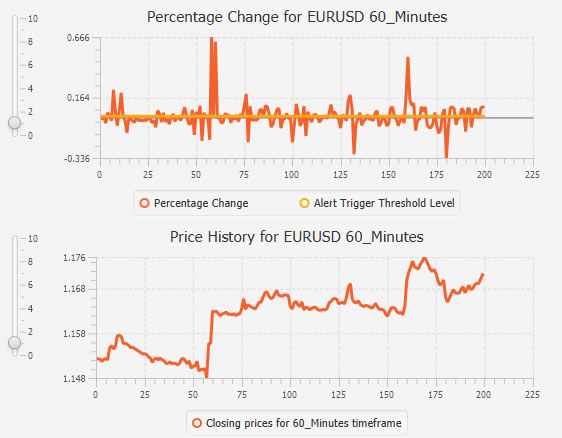
The important aspect regarding price spikes is to understand the drivers behind them. Large spikes are generally created by economic news release data which can move the market considerably. With this in mind, the trader needs to take into consideration the economic calendar for the assets they are intending to monitor/trade. If the trader uses the MT4 Plug In to automate their trades we would advise using the 'Follow' trade behaviour for alerts generated around key economic release times. The rest of the time we would advise traders use the 'Fade' trading function - the idea behind this is most short term price spikes don't carry much momentum so price tends to revert to the mean shortly after a short term spike or diversion from the mean level.
FX Spike Monitor Interfaces
(Note: We have recently changed the product name from 'Market Detective' to 'FX Spike Monitor' - the interface headings will be updated in the next release)
Login Interface
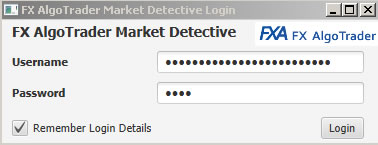
Control Interface
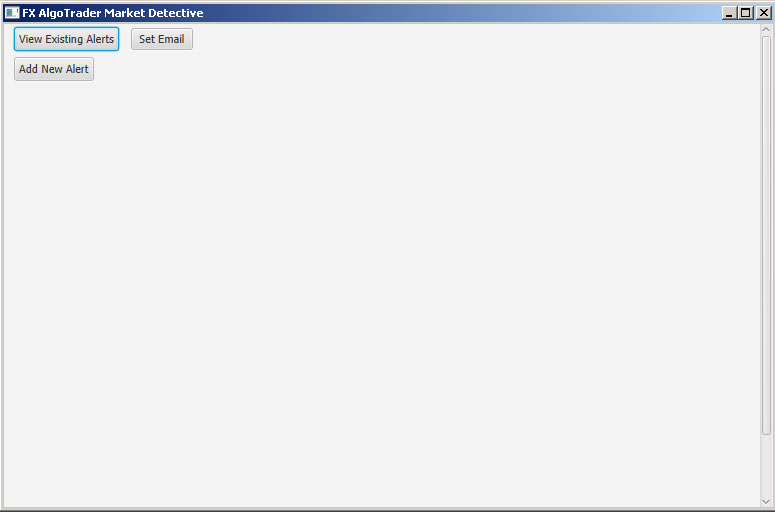
After logging in the trader is presented with the main control interface where they can view existing alerts, add new alerts and also set up the email address which alerts should be sent to.
Adding A New Alert
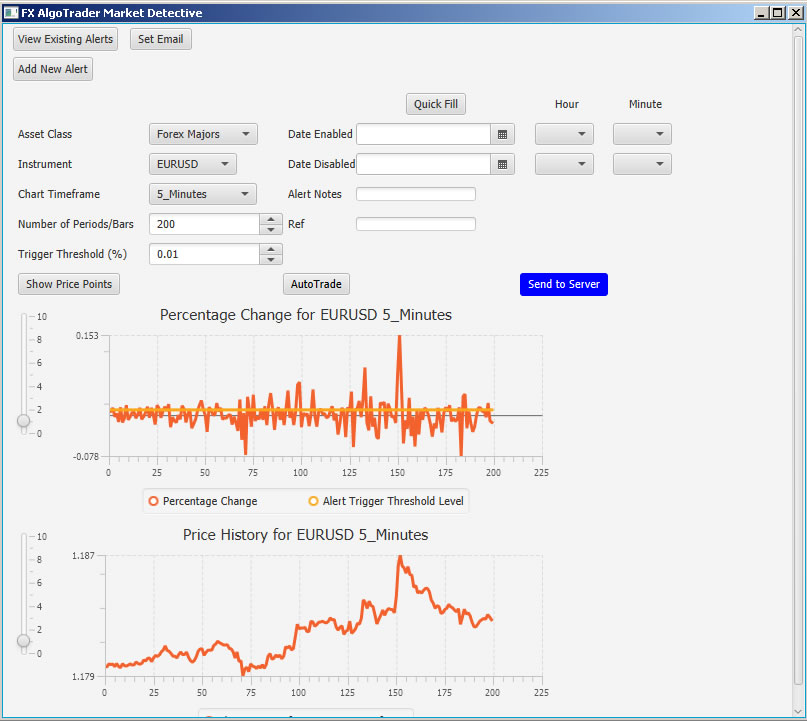
The screenshot above shows the interface options for adding a new alerts. In the example above, as soon as the trader selects the asset and timeframe the system accesses the alert server and generates percentage change data and historical price data. The trader then has the option to control the alert start date and time and of course the alert end date and time. There is also a notes field which the trader can use to add custom notes for each individual alert.
Setting the Alert Treshold
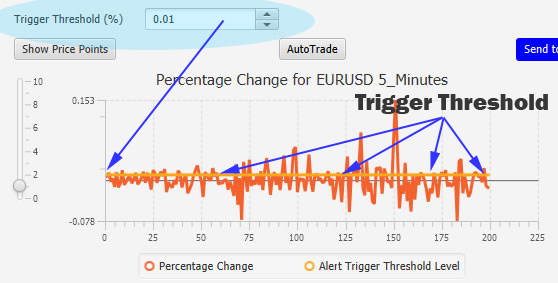
The alert threshold controls the level where an alert is generated. If the percentage change data exceeds the threshold level the system triggers the alert. The threshold levels are set using the Trigger Threshold (%) spinner control. You can see the trigger level in the percentage change data represented as a horizonal line.
Example Email Alerts
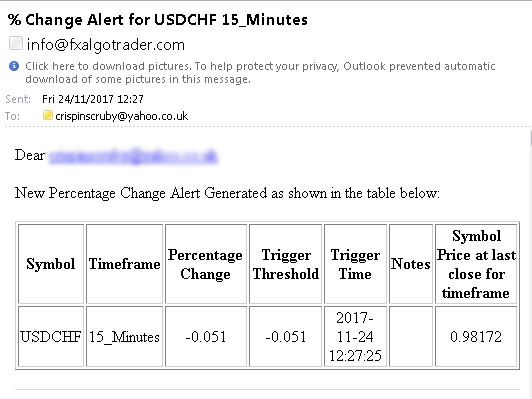
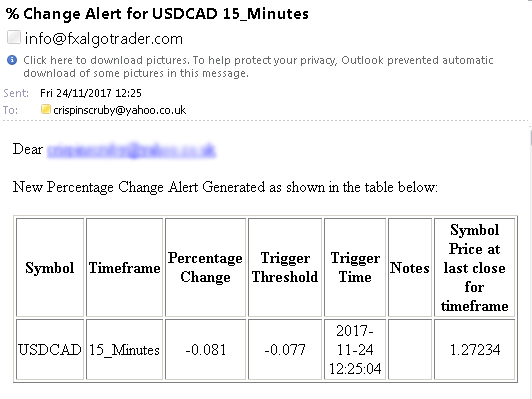
MT4 Auto Trading Plug-In
Traders wanting automated order execution based on FX Spike Monitor signals can use the optional MT4 Plug-in. This is a custom developed EA which automatically executes trade signals created using the FX Spike Monitor service. The trade parameters are set in the interface and are specific to each signal. The trader can control trading action (Fade/Follow), lot size, stop loss, take profit and trailing stop. The AutoTrade plug-in only needs to be installed on one MT4 chart and can trade all the major FX pairs supported in the FX Spike Monitor Interface.
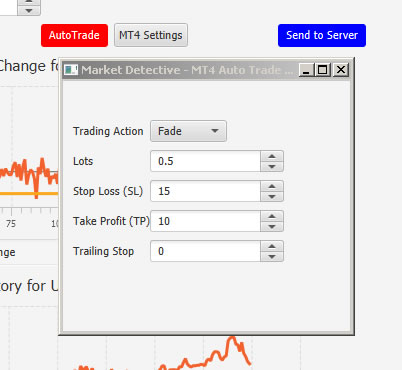


Pricing
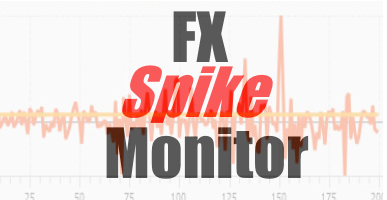 |
 |
| Product | Instruments Included | Pricing | |
|---|---|---|---|
| FX Spike Monitor | EURUSD, GBPUSD, USDCHF, AUDUSD, NZDUSD, USDJPY, USDCAD | $14.95 USD/month | Currently not available |
| AutoTrading Module for MT4 | Enables auto-trading for all instruments subscribed to in FX Spike Monitor (FX Spike Monitor must also be purchased in order to auto-trade) | $14.95 USD/month | Currently not available |